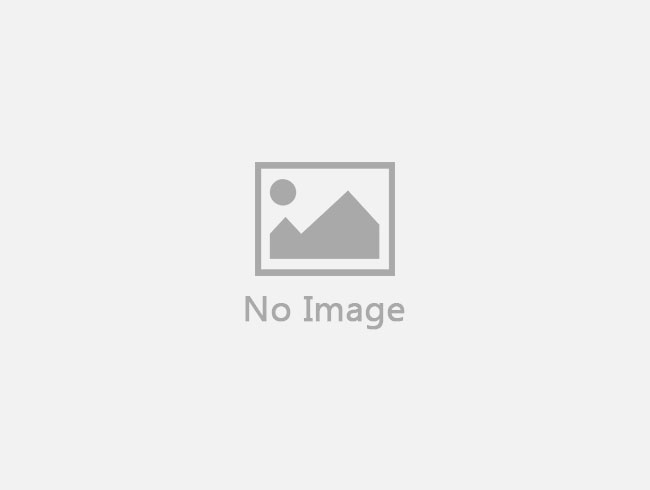S82V is an RTK GNSS receiver from South Company. It’s a qualified product with the design of three proofs--waterproof, dustproof and shockproof. It can receive satellites signals from GPS, GLONASS and GALILEO. With simple interface and separated indicating light, the operation is very easy.


With Built-in radio module, S82V can receive and send differential Surveying signal, it can switch between rover and base station. Built-in GSM/GPRS network module, users can connect to CORS base station through network and receive differential surveying data. S82V adopts Trimtalk communication protocol, which is compatible with other brands’ receivers.

Separated antenna connectors, network antenna and built-in radio antenna are separated to different connectors. Users will not confuse and signal interference will be reduced.

Operation Instruction:
1. When turn on the instrument, use two hands to press and
and at the same time until all six indicators blink and instrument beeps. Then press
at the same time until all six indicators blink and instrument beeps. Then press to select working mode. Press
to select working mode. Press key to confirm. After confirmed the working mode, press
key to confirm. After confirmed the working mode, press for five seconds to select data link mode, press
for five seconds to select data link mode, press to confirm. Now the instrument setting has finished.
to confirm. Now the instrument setting has finished.
2. After setting the working mode (Rover and Base station) and data link mode (built-in radio or network or external radio), connect the controller and instrument through the Bluetooth, then set the parameters. Please pay attention to the correspondence between COM port and Baud rate when you use Bluetooth to connect. If the connection succeeded, the indicator will be light up .
.
3. When the receiver is under the normal working mode, the satellite signal indicator will blink. The number of blinks corresponds to the number of satellites from which it can receive signals.
4. Under the normal working mode--Base Station + Built-in radio, STA indicator blinking once every 5 seconds means transmitting signal. DL indicator blinking once every second means radio communication.
5. Under the normal working mode-Rover +Built-in radio mode, STA indicator blinking once every 5 seconds means receiving signal. DL indicator blinking once every second means radio communication.
6. Under the normal working mode-Rover +Network. STA indicator blinking once every 5 seconds means receiving signal. DL indicator blinking once every second means uploading GGA.
7. Make sure the antenna is connected while working. The long antenna is built-in radio antenna, and the short one is network antenna.